|
|
 |
Visual Control,
Monitoring and Simulation Environment
VisCMSE
 Downloadable brochure
Downloadable brochure
Introduction
VisCMSE is a Java application that was
developed and is marketed by Canadian company CosmoVision (Canada) &
Ltd. It supports two principle functions:
-
Development of the control, simulation
and monitoring systems and
-
Control, monitoring and modeling of
complex industrial installations, facilities and another systems.
Possible areas of application of VisCMSE
include:
-
wide variety of geoinformation
problems (crop monitoring, change detection, disaster responce),
-
resource management (fishery, wild
life, cattle, etc.),
-
monitoring and automated control of
industrial processes (chemical, metallurgical, food processing,
space launch operations, etc.),
-
monitoring of networks (electrical
grid, pipelines),
-
monitoring of controlled environments,
-
monitoring of storage facilities
(grain, fuel, hazardous, etc.),
-
security,
-
container and ship tracing, and
-
other tasks.
Specific applications include environment
monitoring, water resources management, disaster impact assessment and
prediction of development of natural and technological disasters, and
Earth Observation applications and Space-based monitoring. VisCMSE can
be also used for training, for modeling of hypothetical scenarios and
for strategy development. While VisCMSE is design environment that is
used to generate open-architecture configurable control system code,
these applications are only the few examples of possible areas of
utilization of the product.
VisCMSE originates from the latest
developments in Space launch and satellite control systems, combined
with extensive experience of a development team in computer
modeling and computer simulation. Some aspects of the VisCMSE technology
were used in 1990s in the projects like launch control system for
Conestoga launch vehicle (Wollaps Island, USA, 1995), mission control
center of Space Port Canada (Churchill, Manitoba, Canada, 1997), and in
the projects of Altair Aerospace Inc. (1994-2002). The earlier version
of VisCMS (dubbed M2C Builder) was also used by AZ Global
Research and Engineering Ltd. for development of the software for the
Cape Canaveral fire monitoring project (ongoing) and for the data fusion
and control applications for the satellite ground station in Sardinia,
Italy.
The VisCMSE commercial advantage
originates from its innovative approach to control system architecture
and to design process (see the following section).
-
VisCMSE provides functionality that
allows an average engineer who possesses only basic knowledge of any
high-level program language (Java, C, C++, Fortran) to develop
monitoring and control system application for systems of unlimited
complexity. According to CosmoVision (Canada) estimates,
software development time and associated cost may be reduced by
factor of 10 or more, and development process does not require
involvement of a team of professional programmers.
-
Use of VisCMSE eliminates the
communication gap between the engineer (who understands the system
that he/she creates, but is not proficient in software design), and
the monitoring and control system developer (who is proficient
in software design, but not always understand all engineering
aspects). This feature dramatically streamlines the system
development.
-
VisCMSE allows for flexible top-down
approach to gradually account for the system’s complexity. At the
early stages of design engineers may use simplified models to do
fast analysis of alternative engineering solutions, and may
introduce more sophisticated models “on the go” without redesigning
the whole system.
-
VisCMSE allows the user to simulate
the system’s functionality, including abnormal scenarios, and to
detect potential problems at the level of software design, before
the actual system is built.
-
Monitoring and control system that is
being developed within VisCMSE design environment includes an
intuitive and easy-to-use graphic interface that allows operator to
rapidly narrow down to the source of the problem in the monitored
system, and to dramatically reduce reaction time.
VisCMSE also privides
convenient, simple and flexible operator GUI and does not require
extensive training to operate.
VisCMSE
Technology Fundamentals
VisCMSE is designed to model, monitor and
control distributed systems with asynchronous data input. It relies
totally on Object-Oriented Design, broadly uses computer-generated code
and dynamic class loading according to automatically supported naming
conventions.
Within VisCMSE the system is represented
as a neural network of Java objects
that are linked by pair interaction through specially designed
“connector” objects. Both
functional and connector objects are designed according to unified
rules, that allow the user to develop models and controlling and
monitoring for systems of different level of complexity using the same
pre-designed “building blocks” from the objects library. VisCMSE uses
Final State Model representation of the conditions of the monitored
system, thus eliminating a need to analyze rapidly changing sensor
readings “on the fly”.
If VisCMSE is used, the designer only has
to take care of the following:
-
Place the components objects on the
plan of the monitored object or facility using interactive GUI. GUI
supports “drag and drop”, resizing and rotation of the objects.
-
Connect the objects according to their
physical and functional connections using visual design
workplace;
-
Provide the hardware drivers for
interfacing with monitoring and commanding execution devices, and
develop simple Java “shell” using the template library.
-
Provide the modeling software, when
applicable, and develop the Java “shells” to handle modeling tasks.
The system generates its component
objects, links objects into neural network-like
structure according to the designer’s drawing, archives this structure
as the new object in the library for the future use as a building
block for more complex systems, generates control and monitoring
application code and system-specific application, creates monitoring and
modeling workplace and deploys separate end-to-end application ready for
distribution, all fully automated. The newly created application is
completely independent from the VisCMSE design workplace
and may be used and distributed separately, with pre-defined editing
functionality according to the end-user agreement.
When VisCMSE product is used for modeling
or monitoring, the application periodically checks the events log and
updates the system status by propagating the events (changes of incoming
data values) through the system according to established network
connection “tree” and timing priority. The propagation “tree” is
generated by monitoring and modeling application “on the fly”. As events
are being propagated through the system the operator is able to see the
changes of the status of all the
high level objects that are included into monitoring loop, and if a
problem occurs, is able to zoom into troubled object of the system by
clicking on the specific part of the system plan. The process may be
repeated until the operator narrows down to the low-level physical
component that is the source of abnormal state of the troubled
high-level part of the system.
|
|
|
|
Typical VisCNSE operator workplace(implementation of theenvironment monitoring system with use of the Earth Observation data).
Detailed System Description
The system includes base objects and universal configurable objects
The objects (components of the system) are positioned on the background
(base object’s map/chart/blueprint), and may have functional links among
each other, including loopback links. Each component of the system is
set to perform
modeling, monitoring, commanding and control, and analysis functions.
Analysis
performed is based on the Final State Analysis (FSA) approach and uses
color coding for visual representation of the results. Each object
utilizes four external programs (dubbed as “drivers”), that actually
implement interaction with the “outside world”. These are:
· Commanding driver–implements issuing the commands to the hardware
interface
· Monitor driver – implements receiving the data from the hardware
interface
· Model “driver” – modeling and 3dr party software interface
· State “driver” – implements state definitions and FSA.
The system supports the following functions:
1. System level
1.1. Geographical and plane field location reference for all objects
1.2. Data collection for all objects
1.3. System configuration, including:
1 Support of unlimited number of parameters is possible through use of
some utility programs that are
included in free package.
1.3.1.Functional linking and unlinking the objects for data exchange
(“push” and
“pull”) within the system
1.3.2.Event propagation through the system according to established
functional
links
1.4. System state analysis
1.5. Layered data representation
1.6. System state visualization
1.7. Remote client notification
1.8. Seamless command configuration
1.9. Creation of command sequences
1.10.Setting the automated response
1.11.Simple paper reporting (printed report on demand)
1.12.Live system website.
1.13.Creation o the new (unrestricted) objects
1.14.Adding or removing new objects to the system
1.15.Handling external resources for each object (satellite images,
multimedia streams,
special analysis, voice notification, text messaging, email
notification)
2. Object (component) level:
2.1. Event modeling and state propagation using generated or collected
data
2.2. Component visualization, including color-coded state
representation, real time object location on the map, on-click current
data and imagery for the object, and data and state/status history
2.3. Use of the 3rd party software models
2.4. Object configuration, including
2.5. Change of the object name
2.6. Change of the data types
2.7. Design, editing and redesign
of the object “drivers”
2.8. Import and editing of the image of the object
2.9. Import and/or editing of the blueprint/scheme/map of the object
2.10.State analysis and propagation
2.11.New object design
2.12.Total object code editor
2.13.Individual interfaces
2.13.1.Satellite image georeferencing and analysis
2.13.2.Change analysis using satellite data
2.13.3.Vegetation analysis using satellite data
2.13.4.Direct web access
SYSTEM CONFIGURATION TOOLS
Standard system includes the
following tools to support the system configuration
1. Object/component level
1.1. Component name change tool – supports component name altering
1.2. Component driver design tool – Java workplace to design software
interfaces for commanding, monitoring, state analysis and 3rdparty model
integration for the
individual component
1.3. Component image edit and import tool – allows to edit, or replace
and edit the image that is associated with the component
1.4. Component blueprint edit and import tool – allows to edit, or
replace and edit the engineering chart or map, etc., that is associated
with the component
Component I/O edit tool – allows to change name and type of the I/O data
for the component.
2. System level
2.1. Component positioning tool – allows to position child component on
the parent object.
2.2. Positioning is automatically overridden if either of component
drivers provides position data; both geographical3 (any cartography
projection) or “plane field4” positioning is supported.
2.3. Component linking tool – allows to link output of the component A
to the component B. Linking of the output to several objects is
possible, as well as input from several objects.
2.4. Component unlinking tool – allows to unlink two objects
2.5. Versioning maintenance tools – user can:
2.6. save control point,
2.7. create version of the package with different drivers or any other
parameters, and
2.8. restore the previous
state of the system
2.9. Email notification – setting the special conditions under which
certain recipient shall be notified
2.10.Command creation and archiving tools
2.11.Creation of command sequences
2.12.Setting the automated response conditions to trigger individual
commands or command sequences
2.13.Communication interface to ship data to remote customers via WAN or
LAN
2.14.Set of system editor tools, including add, remove or edit objects
in the system
Demo-VisCMSE is small system
with limited number of components and with restricted configuration
capability. Demo-VisCMS is provided free of charge with no technical
support. Written end-user agreement is required. Technical support may
be provided on the subscription basis.
Standard VisCMSE is provided on
commercial basis and supports full configuration capability, including
creation, addition, removal and configuration of the system components
“on the fly”, and one year of technical support. Please contact AZ
Global Research and Engineering Ltd. for quotation.
Enterprise VisCMSE is provided
on commercial basis and supports full configuration capability,
including creation, addition, removal and configuration of the system
components “on the fly”, and creation of the hierarchical systems, and
one year of technical support. Please contact CosmoVision (Canada) Ltd. (formerly 4215494 Canada Ltd.) for quotation.
Florida wild fire monitoring (Cape Canaveral)
Satellite ground station automated control (contracted)
Satellite-assisted resource management, environment monitoring and
disaster response (contracted)
Power substation control and automation
Windfarm monitoring, automation and WiFi control
Small water distribution pipeline network
Fishery monitoring
Environment monitoring (vicinity of the Bruce NPP in Canada)
Assistance to local authority (Orange county, Florida)
Flood monitoring and modeling
Facility monitoring and automated control
Container tracing and port security
|
|
 |
|
NEWS
30.05.2023. CosmoVision (Canada) Ltd, (a.k.a. 4215494 Canada LTD) completes Alpha testing of the model of the monitoring system for the Cape York space launch site project.
04.01.2021. CosmoVision (Canada) Ltd, (a.k.a. 4215494 Canada LTD) comppletes documents for submission to Australian Space Agency by Cosmovision Global for license application for Cape York space launch site with support of Yuzhmash rocket builder from Ukraine.
|
|
01.10.2018. CosmoVision (Canada) completes Alpha-testing of VisCMSE environment for Windows-10.
|
|
|
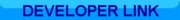 |